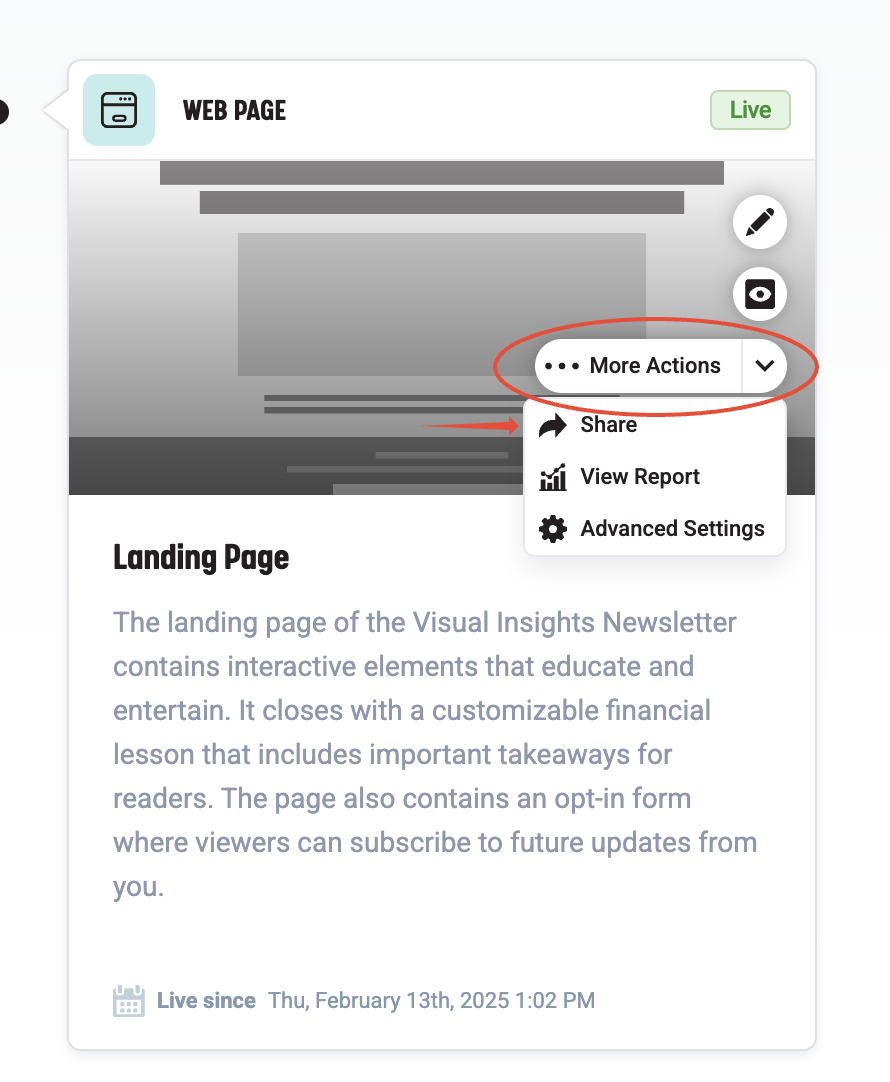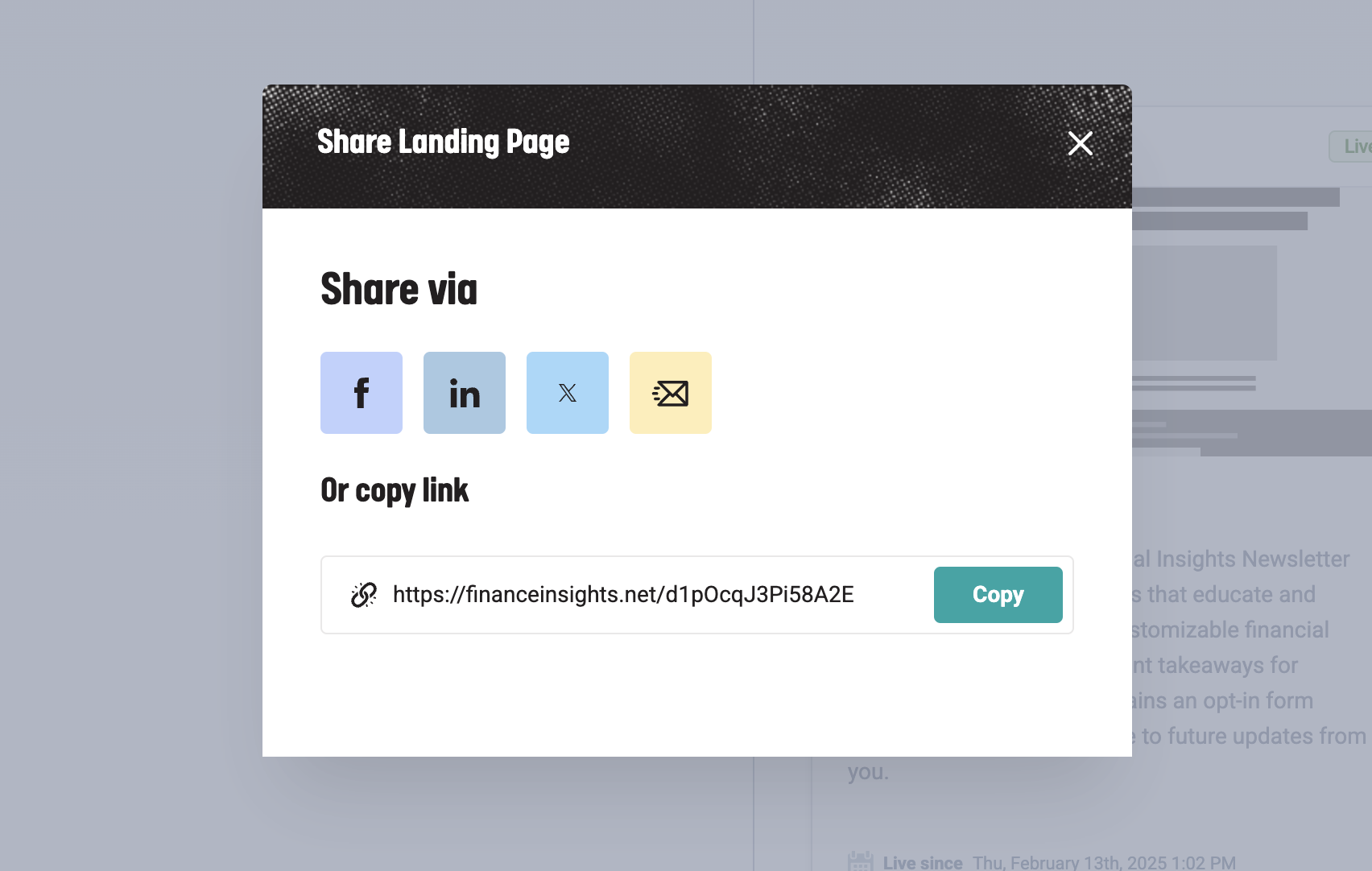- Click "Edit Campaign" to open the campaign timeline.
- Hover over the webpage and click "More Actions." The URLs to the landing pages can be accessed from the editing timeline.
- Click "Share" and select the social media platform where you want to post or copy the link to share.
- Please Note: The campaign must be live for this option to work.
- It’s important to note that Snappy Kraken does not create the landing pages until the campaign is launched, so you cannot access the “share” links until after the launch time has passed.
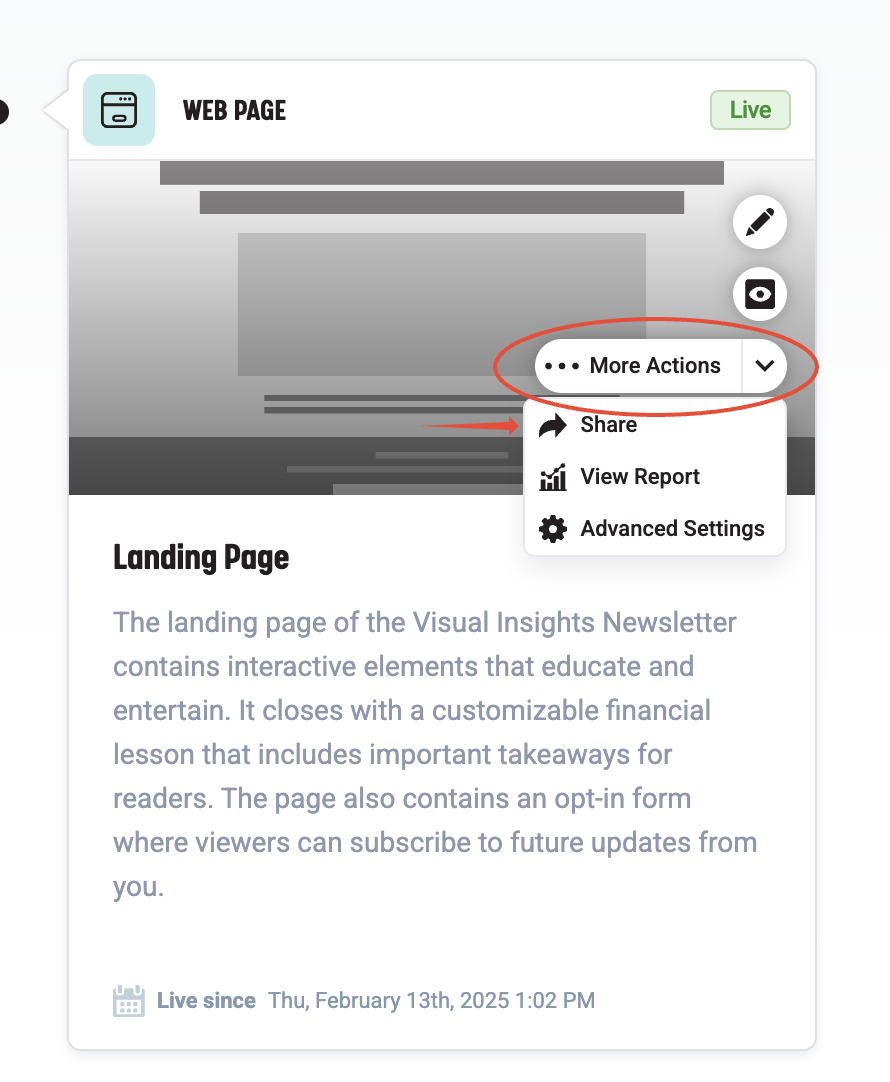
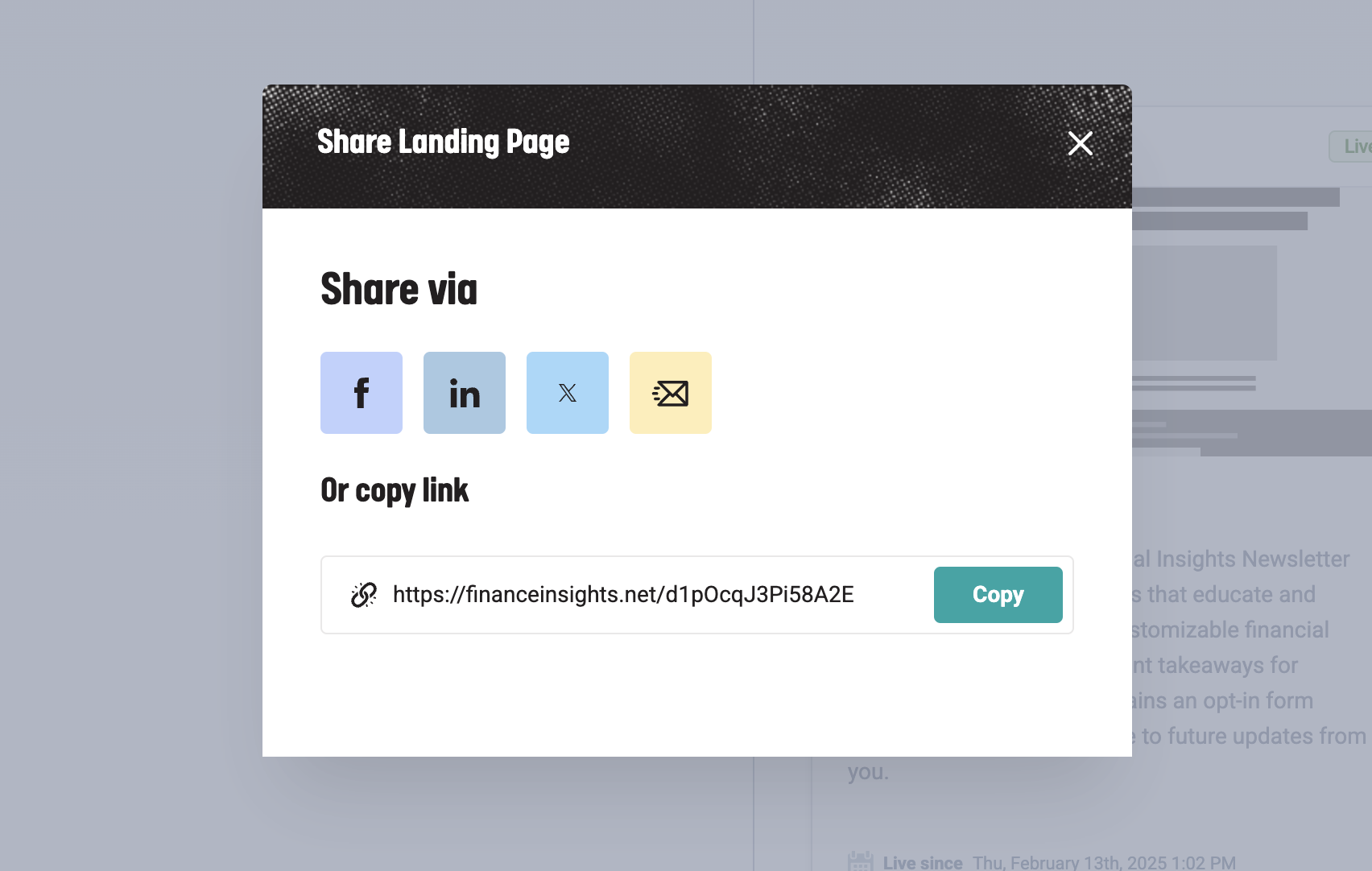
Raquel is the author of this solution article.
Did you find it helpful?
Yes
No
Send feedback Sorry we couldn't be helpful. Help us improve this article with your feedback.