To send emails directly from your email server instead of Snappy Kraken, you can connect via SMTP.
How to Connect
- On the top right corner of your screen, click on your initials and select 'My Account'.

- Click on 'Settings' to access the configuration options.
- Find and select the 'SMTP' option within the settings menu.

- Enter your SMTP settings in the provided fields.
Click 'Save' to apply your SMTP settings.
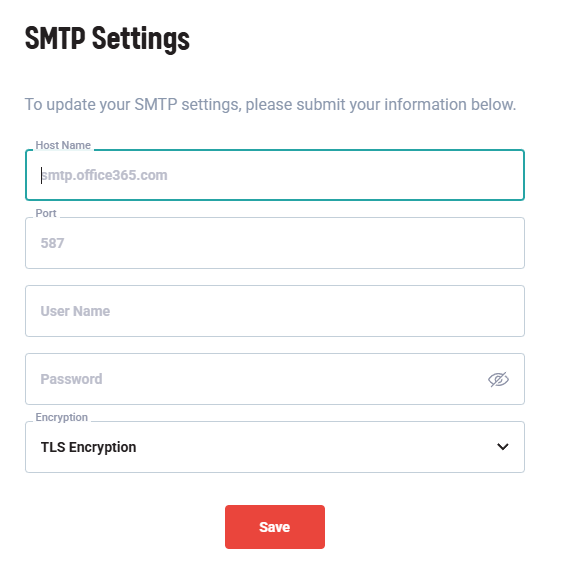
Cautionary Notes
The main advantage with using SMTP is that emails are sent through your own email server, which typically provides better deliverability. The downside is that if you're not careful, your email reputation can degrade—and this will affect your personal emails as well. It also creates a backdoor for unauthorized access and adds a security risk to your emails.